Excel Spreadsheet: Unleashing the Power of Spreadsheets
Microsoft Excel is more than just a tool for managing numbers; it is a powerful, versatile software that has revolutionized how we handle data, perform calculations, and generate insights. From small businesses to global enterprises, Excel’s reach is vast, making it an indispensable tool in the modern workplace. This article will explore Excel’s rich history, its core and advanced features, applications in various industries, and best practices for maximizing its potential.
Free Spreadsheet Templates 2024
Free Eisenhower Matrix Template Excel
History and Evolution of Excel
Excel was first introduced in 1985 by Microsoft, designed to run on Apple’s Macintosh systems. It was a time when spreadsheets were becoming increasingly important for businesses, but the tools available were limited in functionality. Excel’s intuitive interface, coupled with powerful features, quickly made it a favorite among users.
The real breakthrough came in 1987 with the release of Excel 2.0, the first version designed for Microsoft Windows. This version set the stage for Excel’s dominance in the spreadsheet market, a position it has held for decades. Over the years, Excel has undergone numerous upgrades, introducing pivotal features like PivotTables in 1993, charting capabilities, and the introduction of the Ribbon interface in 2007. Each update has expanded Excel’s capabilities, making it not just a spreadsheet tool but a comprehensive data management and analysis solution.
Excel’s impact on business and technology is profound. It has enabled more efficient data handling, simplified complex calculations, and allowed for more effective decision-making processes. Its adaptability has made it a cornerstone in fields ranging from finance to research.
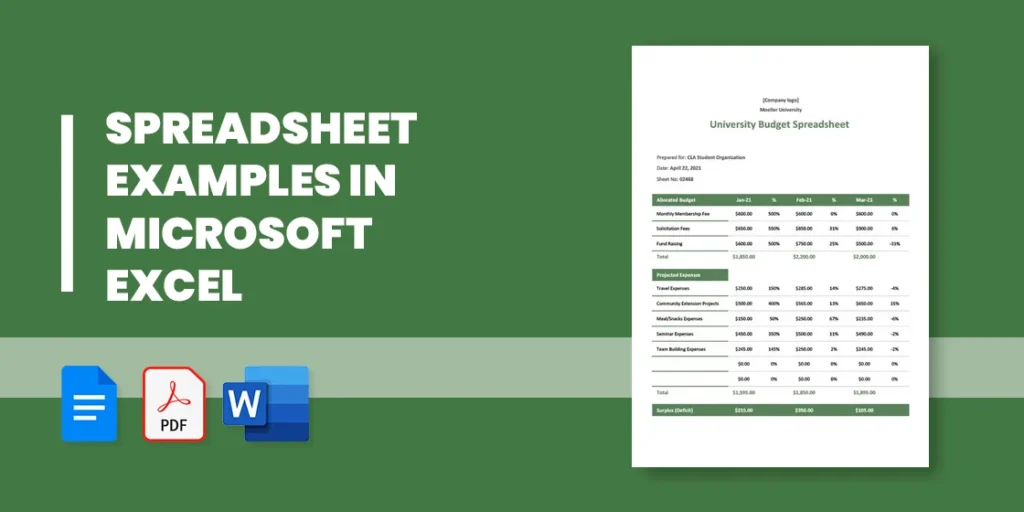
Core Features of Excel
Excel’s success is largely due to its robust set of features that cater to a wide array of needs. Some of the most fundamental include:
Worksheets and Workbooks: Excel allows users to create multiple worksheets within a single workbook, enabling the organization of related data in a structured manner. This feature is particularly useful for managing complex datasets that require categorization.
Data Entry and Formatting: Excel’s ability to handle large volumes of data with precision is one of its strongest attributes. Users can input data manually or import it from various sources. Formatting tools allow for customization of cell appearance, making data more readable and visually appealing.
Formulas and Functions: The heart of Excel lies in its formulas and functions. From simple arithmetic operations to complex statistical analyses, Excel offers over 400 functions. Users can perform operations like SUM, AVERAGE, and VLOOKUP, as well as more advanced functions like INDEX-MATCH and array formulas.
Charts and Graphs: Visual representation of data is crucial for analysis, and Excel provides a variety of chart types, including bar charts, pie charts, and scatter plots. These tools help users to identify trends, patterns, and outliers in their data.
PivotTables and PivotCharts: Introduced in the early 1990s, PivotTables are one of Excel’s most powerful features, allowing users to summarize large datasets dynamically. PivotCharts extend this functionality, enabling visual summaries that can be easily manipulated to gain insights.
Timesheet Template Excel For Project 2024
Advanced Excel Capabilities
Beyond its core features, Excel offers advanced tools that cater to the needs of power users and professionals in data-intensive fields.
Data Analysis Tools: Excel includes a suite of data analysis tools like the Data Analysis Toolpak, which offers statistical functions such as regression analysis and hypothesis testing. These tools are invaluable for professionals in fields like finance, marketing, and research.
Macros and Automation: For repetitive tasks, Excel’s macro feature allows users to record and automate sequences of actions. This not only saves time but also reduces the margin for error in data processing.
Power Query and Power Pivot: These tools are designed for handling and analyzing large datasets. Power Query enables users to extract, transform, and load (ETL) data from multiple sources, while Power Pivot allows for the creation of sophisticated data models and complex calculations.
Add-ins and Extensions: Excel’s functionality can be further extended with add-ins, such as Solver for optimization problems or Analysis Toolpak for advanced statistical analysis. These tools make Excel even more versatile, adapting to the specific needs of different industries.
Excel in Various Industries
Excel’s versatility makes it a crucial tool across many industries. Here’s how Excel is applied in some key sectors:
Finance and Accounting: Excel is indispensable in finance for budgeting, forecasting, and financial modeling. Accountants use Excel to manage ledgers, balance sheets, and financial statements, while analysts rely on it for data-driven decision-making.
Marketing and Sales: Marketers use Excel to analyze campaign performance, manage customer databases, and track sales metrics. The ability to create dashboards and reports in Excel aids in making informed strategic decisions.
Project Management: Excel serves as a vital tool for project managers in planning, tracking progress, and managing resources. Gantt charts, timelines, and budget tracking are common applications within Excel for project management.
Data Science and Analytics: Although more sophisticated tools like Python and R are often used, Excel remains a foundational tool for data cleaning, preliminary analysis, and visualization. Its accessibility and ease of use make it a go-to for quick data explorations.
Education and Research: Educators and researchers use Excel to manage data, perform statistical analysis, and create visualizations for reports and presentations. Its ability to handle large datasets and complex calculations makes it a valuable tool in academia.
Best Practices for Using Excel
To fully harness the power of Excel, it’s important to follow best practices:
Organizing Data Effectively: Use proper structuring techniques such as separating data into different sheets, using descriptive headers, and avoiding merged cells, which can complicate data analysis.
Common Mistakes to Avoid: Common pitfalls include over-reliance on manual data entry, which increases the risk of errors, and failing to back up important files. Additionally, using complex formulas without understanding them can lead to inaccurate results.
Enhancing Productivity with Shortcuts: Keyboard shortcuts, such as Ctrl+C for copying or Ctrl+Z for undoing actions, can significantly speed up workflow. Customizing the Quick Access Toolbar for frequently used commands can also save time.
Ensuring Data Accuracy and Security: Always double-check formulas and use Excel’s built-in data validation tools to prevent errors. For sensitive information, protect your worksheets with passwords and limit access to ensure data security.
Excel vs. Other Spreadsheet Software
While Excel is the industry standard, other spreadsheet tools like Google Sheets and LibreOffice Calc also offer similar functionalities. However, Excel remains superior in handling large datasets, offering advanced features, and providing a more robust user experience.
Comparison with Google Sheets: Google Sheets excels in collaboration and cloud-based functionality, making it ideal for real-time teamwork. However, it lacks some of the advanced data processing capabilities of Excel.
Strengths and Weaknesses of Excel: Excel’s strengths lie in its powerful features, extensive support, and integration with other Microsoft products. Its primary weaknesses are its complexity for beginners and the cost associated with the software.
Future of Excel
As technology evolves, so too does Excel. Microsoft continues to innovate, with upcoming features focusing on AI integration, enhanced collaboration tools, and more powerful data analysis capabilities. The integration of Excel with Power BI and other Microsoft tools is expected to deepen, providing users with even more powerful data management solutions.
AI and Automation in Excel: Artificial intelligence is being incorporated into Excel to automate routine tasks, suggest relevant functions, and provide predictive insights. These advancements will further reduce the time needed to perform complex analyses.
Conclusion
Microsoft Excel has proven itself to be an indispensable tool for individuals and organizations alike. Its wide range of features, from basic data entry to advanced analytics, ensures that it remains relevant across various industries. As technology continues to advance, Excel is poised to evolve, offering even more powerful tools for data management and analysis. Whether you are a beginner or a seasoned professional, there is always more to learn and discover in Excel, making it a tool worth mastering.
